WhatsApp is a popular instant messaging service for smartphones that needs no introduction. It supports Individual Chats, Broadcasts and Groups. Sometimes users want to change the admin of the group or add new admins as a few powers (like Adding new members, removing members; etc) are only available to admins. Read on to know how to promote more members as admins and how to demote the present admins.
Adding More Admins to WhatsApp Groups
WhatsApp group admins can not only add or remove members, they can now also promote members as admins. Promoting another member as admin will give him/her the power to add or remove members as well. To add more admins:
- Open WhatsApp group where you act as an Admin.
- Open the list of participants (members) by tapping on group info.
- Tap and hold (long tap) on the name or number of the member whom you want to make the admin.
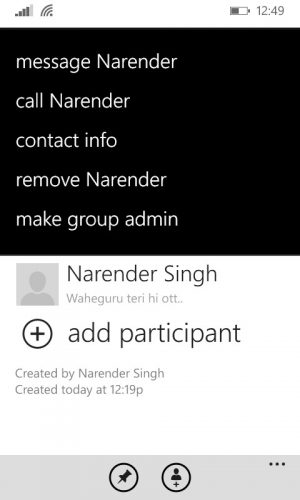
- Tap on Make Group Admin.
The selected member will be promoted as an Admin.
Removing Admins from WhatsApp Groups
In order to take back the Admin rights of a member, he/she needs to be removed from the group and re-added as there is no other way to remove an Admin.
- Open the participants list of the group.
- Tap and hold (long tap) on the other admin’s name/number.
- Tap on Remove xyz.
- Once the person is removed, re-add him again and he will then act as a normal member.
Changing WhatsApp Group Admin
If the members want to have only one admin, the admin of the group can promote a co-member as an admin and then instruct the member to remove and re-add him to the group. He will no longer have his admin rights thereafter.

No comments:
Post a Comment